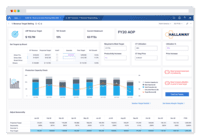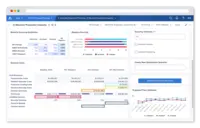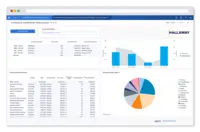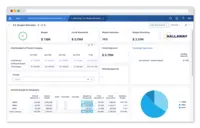Overview
What is Anaplan?
Anaplan is a transformative way to see, plan, and run your business. Using its proprietary Hyperblock™ technology, Anaplan lets you contextualize real-time performance, and forecast future outcomes for faster, confident decisions. Anaplan enables connected strategy and planning across your enterprise…
TrustRadius Insights
Anaplan: Transforming Planning Processes and Driving Business Excellence
Highly Recommended Planning and Forecasting Tool
Anaplan fan
Adapting to Client Needs with Ease
Flexible planning tool that scales with your organization
Anaplan is worth the money for any enterprise level planning
You don't need to wait until your data is clean to provide insights
Anaplan is a flexible tool that can be built for most business processes
Zero Code Cloud Native Planning & Forecasting Tool
Anaplan for Connected Planning
Anaplan Review
Anaplan, a highly flexible tool for planning
One of the most flexible modeling solution
Anaplan is the go-to for any planning process
Awards
Products that are considered exceptional by their customers based on a variety of criteria win TrustRadius awards. Learn more about the types of TrustRadius awards to make the best purchase decision. More about TrustRadius Awards
Popular Features
- Flat file integration (281)9.595%
- Forecasting (282)9.393%
- Scenario modeling (284)9.292%
- Management reporting (283)8.383%
Reviewer Pros & Cons
Pricing
What is Anaplan?
Anaplan is a transformative way to see, plan, and run your business. Using its proprietary Hyperblock™ technology, Anaplan lets you contextualize real-time performance, and forecast future outcomes for faster, confident decisions. Anaplan enables connected strategy and planning across your…
Entry-level set up fee?
- Setup fee optional
Offerings
- Free Trial
- Free/Freemium Version
- Premium Consulting/Integration Services
Would you like us to let the vendor know that you want pricing?
112 people also want pricing
Alternatives Pricing
What is Kepion Planning?
Kepion is a cloud planning & analytics software company that connects all organizations' teams under a single view of their business performance. We enable more intelligent decisions to be made by companies about their financial and operational future. Kepion global offices and partners deliver…
What is PlanGuru?
PlanGuru is budgeting, forecasting and financial analytics software for SMB's, Nonprofits and the Accountants/ Advisors that work with them.
Product Demos
Financial Consolidation demo
Anaplan Demand Planning Demo
See the Future Clearly by Planning Demand with Anaplan
Features
BI Standard Reporting
Standard reporting means pre-built or canned reports available to users without having to create them.
- 6.4Pixel Perfect reports(1) Ratings
Pixel Perfect reports are highly-formatted reports with graphics and ability to preview the report before printing.
- 9Customizable dashboards(182) Ratings
Customizable dashboards are dashboards providing the builder some degree of control over the look and feel and display options.
Ad-hoc Reporting
Ad-Hoc Reports are reports built by the user to meet highly specific requirements.
- 9.1Drill-down analysis(2) Ratings
Drill down analysis is the ability to get to a further level of detail by going deeper into the hierarchy.
- 9.1Formatting capabilities(2) Ratings
Ability to format output e.g. conditional formatting, lines, headers, footers.
- 9.1Report sharing and collaboration(2) Ratings
Report sharing and collaboration is the ability to easily share reports with others.
Report Output and Scheduling
Ability to schedule and manager report output.
- 9.1Publish to Web(1) Ratings
- 8.8Publish to PDF(188) Ratings
- 9.2Report Versioning(163) Ratings
Report versioning is the assignment of version numbers to each version of a report to help in tracking.
- 8.3Report Delivery Scheduling(3) Ratings
Report Delivery Schedule is the ability to have reports delivered to a destination at a specific data and time.
Data Discovery and Visualization
Data Discovery and Visualization is the analysis of multiple data sources in a search for patterns and outliers and the ability to represent the data visually.
- 9.1Pre-built visualization formats (heatmaps, scatter plots etc.)(2) Ratings
Pre-built visualization formats are canned visualization types that can be selected to visualize different kinds of data.
- 9.1Location Analytics / Geographic Visualization(2) Ratings
Location analytics is the visualization of geographical or spatial data.
- 6.4Predictive Analytics(2) Ratings
Predictive Analytics is the ability to build forecasting models based on existing data sets.
Access Control and Security
Access control means being able to determine who has access to which data.
- 9.1Multi-User Support (named login)(2) Ratings
Named model access means that users have access based on name and password.
- 9.5Role-Based Security Model(192) Ratings
Role-based access means that access to data is determined by job or position in the corporation.
- 9.1Multiple Access Permission Levels (Create, Read, Delete)(2) Ratings
Multiple access permission levels means that different levels of users have different rights.
- 9.4Report-Level Access Control(45) Ratings
Report-level access control means that the type of report determines who has access to it.
- 9.1Single Sign-On (SSO)(2) Ratings
Allows users to use one set of login credentials to access multiple applications
Mobile Capabilities
Support for mobile devices like smartphones and tablets.
- 8.7Responsive Design for Web Access(173) Ratings
Web design aimed at producing easy-to-read sites across a range of different devices.
- 8.2Mobile Application(162) Ratings
A dedicated app for iOS and/or Android.
- 8.3Dashboard / Report / Visualization Interactivity on Mobile(169) Ratings
In-app dashboard reports and data visualization.
Budgeting, Planning, and Forecasting
These activities are designed to assist with both data-driven operational, short-term planning and strategic long term planning
- 9.4Long-term financial planning(268) Ratings
3-5 year financial plan with cashflow.
- 9.6Financial budgeting(273) Ratings
Annual budget for revenue and operating expenses, headcount/compensation, capital expenses, projects, etc.
- 9.3Forecasting(282) Ratings
Combining actuals and budgets, rolling forecasts, driver-based models.
- 9.2Scenario modeling(284) Ratings
Financial or operational modeling of alternate future states and planning for each.
- 8.3Management reporting(283) Ratings
Budget vs. actual or forecast, P&L’s, performance over time, between products etc.
Consolidation and Close
Consolidation of data from multiple entities with currency management, reporting and audit trails.
- 8.7Financial data consolidation(229) Ratings
Consolidating data from several entities into a single statement using US GAAP, IFRS or other standards.
- 7.2Journal entries and reports(187) Ratings
Ability to enter journal entry adjustments and produce reports showing all journal entries for a specific period.
- 6.2Multi-currency management(11) Ratings
Ability to handle foreign currency conversions during consolidation.
- 6Intercompany Eliminations(8) Ratings
Matching and elimination of intercompany revenue, expenses, and balance sheet accounts.
- 6Minority Ownership(7) Ratings
Consolidate financials full or partial ownership of subsidiaries, equity pick-up.
- 8.5Local and consolidated reporting(216) Ratings
Ability to report against individual business entities and the consolidated umbrella entity.
- 8.2Detailed Audit Trails(229) Ratings
Tracing changes to data and processes that were run.
Financial Reporting and Compliance
Financial statements and regulatory filings
- 8.8Financial Statement Reporting(245) Ratings
Creation and production of balance sheets, income statements, cash flows, other schedules
- 8.4Management Reporting(257) Ratings
Tools facilitating creation of internal ad hoc or standard reports.
- 8.1Excel-based Reporting(236) Ratings
Ad hoc or formatted reports using MS Excel.
- 9Automated board and financial reporting(13) Ratings
Tools to help automate creation of regulatory reports such as SEC filings and board books.
Analytics and Reporting
Dashboards and scorecards for KPI monitoring and benchmarking
- 8.6Personalized dashboards(280) Ratings
Create custom dashboards and reports without the help of IT or administrators.
- 8.8Color-coded scorecards(264) Ratings
Track and analyze performances with interactive, color-coded balanced scorecards.
- 9.1KPIs(19) Ratings
Select from a library of more than 6,000 key performance indicators, and incorporate KPIs into your planning process.
- 9.2Cost and profitability analysis(242) Ratings
Cost and profitability analysis provides data for business decision making.
- 9.4Key Performance Indicator setting(253) Ratings
Ability to set key performance indicators for measuring progress towards goals.
- 9.1Benchmarking with external data(13) Ratings
CPI, daily exchange rates, industry KPIs. with scheduled data refreshes.
Integration
Ability to integrate with external applications.
- 9.5Flat file integration(281) Ratings
Integration of flat files like text documents and comma separated files
- 8.4Excel data integration(263) Ratings
Ability to integrate directly with Excel data.
- 8.6Direct links to 3rd-party data sources(242) Ratings
Integration with external applications like ERP, CRM, HCM
Product Details
- About
- Integrations
- Competitors
- Tech Details
- Downloadables
- FAQs
What is Anaplan?
Anaplan Features
Budgeting, Planning, and Forecasting Features
- Supported: Long-term financial planning
- Supported: Financial budgeting
- Supported: Forecasting
- Supported: Scenario modeling
- Supported: Management reporting
Consolidation and Close Features
- Supported: Financial data consolidation
- Supported: Journal entries and reports
- Supported: Local and consolidated reporting
- Supported: Detailed Audit Trails
Financial Reporting and Compliance Features
- Supported: Financial Statement Reporting
- Supported: Management Reporting
- Supported: Excel-based Reporting
Analytics and Reporting Features
- Supported: Personalized dashboards
- Supported: Color-coded scorecards
- Supported: Cost and profitability analysis
- Supported: Key Performance Indicator setting
Integration Features
- Supported: Flat file integration
- Supported: Excel data integration
- Supported: Direct links to 3rd-party data sources
BI Standard Reporting Features
- Supported: Customizable dashboards
Report Output and Scheduling Features
- Supported: Publish to PDF
- Supported: Report Versioning
Access Control and Security Features
- Supported: Role-Based Security Model
- Supported: Report-Level Access Control
Mobile Capabilities Features
- Supported: Responsive Design for Web Access
- Supported: Mobile Application
- Supported: Dashboard / Report / Visualization Interactivity on Mobile
Anaplan Screenshots
Anaplan Videos
Anaplan Competitors
Anaplan Technical Details
| Deployment Types | Software as a Service (SaaS), Cloud, or Web-Based |
|---|---|
| Operating Systems | Unspecified |
| Mobile Application | Apple iOS, Android, Mobile Web |
| Supported Countries | All countries |
| Supported Languages | Multi-lingual support |
Anaplan Downloadables
- The Anaplan Platform Explained
- Anaplan for Sales: Predictive Sales Planning
- Anaplan for Finance: Planning, Budgeting & Forecasting
- Anaplan for Supply Chain: Supply Planning
- Anaplan for HR and Workforce: Agile Workforce Planning
- Anaplan for HR and Workforce: Workforce Planning
- CHRO strategies: Delivering what the CEO wants
Frequently Asked Questions
Anaplan Customer Size Distribution
| Consumers | 0% |
|---|---|
| Small Businesses (1-50 employees) | 0% |
| Mid-Size Companies (51-500 employees) | 10% |
| Enterprises (more than 500 employees) | 90% |
Comparisons
Compare with
Reviews and Ratings
(479)Community Insights
- Business Problems Solved
- Pros
- Cons
Anaplan has been implemented in various industries to address a wide range of business challenges. Users have found that the software replaces duplicate spreadsheets and simplifies reporting processes, resulting in one version of the truth. Anaplan's inbuilt version control and access controls have improved forecasting accuracy and simplified forecasting processes. It has also helped standardize forecasting and reporting approaches across different asset classes, benefitting functions such as HR, Finance, Accounting, and Management Controlling.
The flexibility of Anaplan allows users to customize the software to meet their specific business needs. It supports a multitude of use cases including financial planning and analysis, customer success, collections, capex forecasting, opex forecasting, headcount and personal spend forecasting, balance sheet forecasting, cash flow forecasting, P&L forecasting, collections forecasting, and management reporting. Multiple users can input forecast assumptions in real-time, enabling dynamic results. Furthermore, Anaplan allows for faster implementations by providing a single platform and source of truth for multiple planning use cases.
Anaplan's powerful calculation engine enables users to run multiple scenarios in seconds, facilitating what-if analysis and scenario comparison during budgeting and forecasting processes. The software is widely used in sales performance management for functions like territory management, account planning, quota allocation, and incentive compensation planning. In addition to its extensive use cases in finance and sales planning, Anaplan is employed across various industries including real estate development, insurance, telecommunication infrastructure, and banking. The platform empowers organizations by providing scenario planning and sensitivity analysis capabilities that enable informed decision-making. With its user-friendly interface and real-time calculations, Anaplan assists businesses in centralizing data and maintaining a golden source of truth for better planning outcomes.
Highly scalable and flexible data integration and modeling capabilities: Reviewers have praised the Anaplan platform for its highly scalable and flexible data integration and modeling capabilities, allowing for easy evolution from simple calculations to complex formulas. Many users have highlighted this as a major strength of the platform.
Real-time data capabilities enabling informed decision-making: The real-time data capabilities of Anaplan have been widely praised by reviewers for enabling informed decision-making based on up-to-date information. Several users have mentioned that this feature has greatly contributed to their ability to make agile decisions in a fast-paced business environment.
User-friendly interface contributing to high end user adoption: The user-friendly interface of Anaplan has been consistently highlighted by reviewers as a key strength of the platform. Users appreciate the intuitive design, which resembles Excel and allows for quick task completion. This ease of use has contributed to high end user adoption and overall positive feedback from customers.
Limited storage: Some users have found the limited storage in Anaplan to be a hindrance in efficiently managing their data. They have expressed difficulties in storing and organizing large amounts of information, which can impact their ability to effectively utilize the software.
Expensive: Several reviewers feel that Anaplan is expensive and could be more cost-effective considering its features and capabilities. This pricing structure may make it less accessible for smaller businesses or organizations with budget constraints.
Glitches with the interface: Users report experiencing glitches with the interface, causing difficulties in navigating and performing tasks smoothly. These issues can disrupt workflow and decrease efficiency for users.
Attribute Ratings
- 9.4Likelihood to Renew25 ratings
- 8.7Availability6 ratings
- 9Performance6 ratings
- 8Usability16 ratings
- 7.7Support Rating18 ratings
- 9Online Training4 ratings
- 8.4In-Person Training4 ratings
- 8.5Implementation Rating21 ratings
- 9Configurability4 ratings
- 9.4Product Scalability6 ratings
- 9.1Ease of integration2 ratings
- 4.7Vendor pre-sale3 ratings
- 7.3Vendor post-sale3 ratings
Reviews
(1-25 of 162)Highly Recommended Planning and Forecasting Tool
- Centralize Data
- Standardized Hierarchies
- Quick Implementation
- Easily accessible
- Bugs are apparent for new features
- Planned Maintenance times are frequent some times of the year
- High learning curve
Anaplan fan
- Multiple native features (Pivot, filter etc.) in dashboard page to help end user customize their analysis.
- Single source of truth for data, and real-time calculation
- Flexible for future maintenance
- Diagram to visualize the whole workflow process.
- A summary to show like saved view is used in which action, module or saved view is published in which NUX page etc... More efficient for technical leader to review and refine the implementation.
Flexible planning tool that scales with your organization
- on the Financial Planning side, our implementation covers workforce planning, expense planning, depreciation + amortization, & costs allocation. We have also built comprehensive scenario features to facilitate "what-if" analysis and iterative planning.
- on the SCM side, our model handles the entire process from plan design and assignment to the release of the compensation statements which our sales team consults in Anaplan directly.
- Adapts to any company's processes thanks to great flexibility
- Handles big amounts of data
- Actualization is easy thanks to switchover functionality
- Fully interactive dashboards can be created with very few clicks
- Granular security controls
- Performance handling sparse data sets
- Not flexible in handling of dimensions
- Many features behind paywalls
Anaplan is worth the money for any enterprise level planning
- Forcing structure and auditability to processes that used to exist in spreadsheets
- Strong calculation engine that can account for many dimensions
- Formula Syntax that is not overly complicated and can be learned by the business in order to have ownership of their models internally
- UX pages are not as customizable as most users would like
- Anything that needs to be interacted with by different users simultaneously must be “dimensioned” by user. I understand this is the way the engine is set up and cannot be changed but it makes a huge challenge keeping the size of the models smaller
- If you enter in a formula incorrectly, the model can “break” for minutes for all users
You don't need to wait until your data is clean to provide insights
- Ingest and integrate disconnected datasets and sources that speak different "languages"
- Flexible security and user-oriented customization of dashboards and datasets
- Smart architecture allows creative license to connect planning processes that have different time horizons and granularities
- Real-time ("live") collaboration is particularly useful for globally spread teams in different time-zones
- The "new" UX front-end offers a lot of modern and intuitive features, but it lacks the ability to view multiple "tabs" of dashboards and reports. The "classic" dashboard had this feature but now with the UX, you need to be really smart about how to design a single page where the users won't get "lost".
- Lacks the ability to "wrap text" (similar to excel) and auto-size grid rows
Anaplan is less appropriate for cases where you need a "standard" planning solution "out of the box" and are less focused on asset-level customizations or considerations. This doesn't mean that Anaplan can't be an enterprise planning solution, but it doesn't really function as an "off the shelf" planning solution where you may not want to customize it. Implementing a standard planning solution is always easier...even in Anaplan, but you'd still have to build it with Anaplan whereas some enterprise competitors may offer more of a standard offering without the need to do any customizations.
Zero Code Cloud Native Planning & Forecasting Tool
- Empowers business users to reduce dependency on IT teams
- Cloud native product
- Short implementation time
- Excellent training content for self-paced online training
- Zero code
- Enable robotic process automation features
- Sizing becomes an issue for newbie model builders
Anaplan for Connected Planning
- Full integration with source systems providing one source of truth.
- Real time calculations.
- Connecting planning across your organisation.
- Secure and transparent.
- User friendly.
- Flexible.
- Adding the TODAY function
- Ability to add sub-totals or totals on selections
- Management Reporting is a great addition but could still be improved
One of the most flexible modeling solution
[...] specializes in Anaplan implementations for Alternative Investments use cases (fund/investment cash flow forecasting, capital contribution/distribution, carry waterfall model, real estate asset budgeting & forecasting, FP&A, incentive compensation,...)
- Replicate individual companies business processes (flexibility)
- Live calculations
- Scalability
- Audit capability
- Data integration
- Workflow
- Management reporting
Anaplan is not the best suited for automated workflows, financial consolidation (US GAAP/IFRS) nor advanced reporting capabilities.
Anaplan is the go-to for any planning process
- Cloud based tool that can be access from any web browser and even mobile devices.
- Can store billions of data records and helps centralize and standardize the data that users can view.
- Has native security and user access management.
- Has native Data Integration capabilities with using CloudWorks
- Initial implementation can be tricky for teams that don't have an Anaplan expert.
- Licensing can be an issue if many users need to access the tool.
- Reporting capabilities are not the best in the industry.
Anaplan is an Integrated Business Planning leader
- Collaboration between business functions
- Performance of complex calculations
- Version control and scenario planning
- The workflow functionality could be improved
- Plan IQ (AI based functionality) could be more flexible
- Platform Support could be a bit more responsive
I don't think it's a good choice for small companies though. From my perspective the bigger the company the more it can withdrawal from the tool due to a scale of implementation.
Anaplan a good tool
- Connected Planning
- Forecasting
- Budgeting
- Reporting
- User Experiance
- Usability
Easy to learn, business owned, cross functional planning platform
- Easy to learn
- Quick implementations
- User friendly
- Quicker enhancement rollout
- More UX capabilities
less appropriate for close and consolidation accounting functions
Master Anaplanner Review
- Automation
- Data Hub
- Connected Planning & Processes (Breaks down Business Silos)
- Configurability
- Ease of Learning (don't need to be a coder)
- Multi-Select Capability for Dashboard Selectors (ex. select more than one product and see the results of both on a dashboard)
- Numbered list actions in New User Experience dashboards (currently only available in classic dashboards).
- Easy summary of which modules are used on what dashboards.
- Anaplan being able to run its own integrations (no middleware).
Anaplan for Connected Planning
- Real-Time Calculations.
- Connected planning to help driver decisions faster.
- Faster Implementation cycle.
- Sensitivity and Attribution Analysis can be implemented easily.
- Hyper workspace now solves for huge volumes of data.
- Better user experience with added management reporting
- Separation of dense and sparse engine helps in solving different use case efficiently
- Huge user base in Anaplan community for better collaboration across Anaplan users
- CloudWorks made Scheduling of Actions easy without external systems involvement
- Workflow can be improved
- common excel formulas can be supported in Anaplan
- User Experience can be improved
- Security around Cloudworks.
- API Support library can be improved.
- ALM Branching for multiple teams implementation and merging into target model.
The future of planning is connected - Anaplan
- Native hierarchies help ensure data integrity and allow for real-time "slice and dice" of data (vs. flat data in Excel or other EPS systems)
- Real-time calculation of multi-dimensional data spanning billions of cells gives the user powerful forecasting capabilities
- Features such as selective access to lists, user roles, and dynamic cell access allow you to ensure each user has access only to what they need, helping to ensure data security.
- PlanIQ is a newer offering from Anaplan that helps augment the platform's power through the use of AI and Machine Learning.
- The UX continues to be a little buggy at times when building pages. It can seem sluggish at times when loading pages that have a lot of content on them. It definitely helps to plan pages out and focus them on logical areas, instead of trying to jam everything onto them.
A very flexible and powerful planning tool that can be used for almost any use case
- Connectivity with other systems
- Acting as a single source of truth for data
- Powerful, Anaplan's calculation is very fast compared to a lot of legacy systems
- More space at a base workspace level. 130GB just doesn't cut it for larger clients, I'm sure this has come up a lot
- UX Changes such as on a worksheet the page selector at the top has to be driven by the primary grid which might be at a lower level and you are forced to use this.
- Everything is custom so it can be quite tedious to build if you're not experienced.
Anaplan is flexible for all business use cases
- We are use using cloud works to run the weekly data into Datahub to Account Metrics and then to Territory and Quota Planning.
- While creating formulas with automatic suggestions.
- We integrated the different sources example - SAP to IICS to Anaplan
- For end user should have provided more options
- Reporting should be more stronger
- Sizing issues
Anaplan- a great tool
- Flexibility.
- Scalability.
- Cloud experience.
- Access management
- Hearing community.
Why Anaplan and the benefits my organization gained by using it
- Customer support is excellent. All clarifications related to products are mostly answered within few hours.
- Continuous product improvement, such as adding new features. In the last 5 years, I have seen more than 50+ new features be released.
- Cloud-based planning tool, which provides users the flexibility to access Anaplan from anywhere in the world.
- User security, which controls user access with read-and-write capabilities.
- I believe there is room for improvement when it comes to UI, recent NUX release largely covered most of the gaps, still improvement required it to make more user friendly
- Some functionalities which exist in excel are not available and had to find a workaround which is not super complex.
Anaplan - Connected Planning and Beyond
- Financial Planning
- Customizable Features
- Integration Capabilities
- Hot Reporting
- Extended Capabilities like Cloudworks, PlanIQ
- Performance and Model Locking
- Integration Performance
- Workflow customizations
Anaplan is excel on steroids,business application orchestrating different functions across the organization
- Simulation of critical business drivers & impact on the bottom line
- Allows users to slice & dice across different business scenarios
- Provides real time insights for decision making
- Automation of monthly presentations for Management Reporting
- Workflow automation
- Provides flexibility for complex Supply Chain Business processes
- Workspace capacity limitations
- Integration with source systems
- Integration with communication channels like Microsoft Teams
- Automatic triggers for alerts from the system
- Consuming large amounts of data for manipulation and calculation.
- Low code nature allows business users to learn the tool and own it.
- Easier to write, maintain, and audit complex models.
- Great user interface to interact with the models.
- There is a bit of a learning curve to get started, but great resources are available to help with this.
- The user interface is somewhat limited in presentation, but data can be exported to more dynamic presentation tools (Tableau, PowerBI, etc.) if it better suits the users need.
- Model size and constraints can become a factor in larger, more complex models.
Anaplan Review: A Consultant's Insight
Over the last 5 years, I have implemented Anaplan for clients in various industries including real estate, telecommunication infrastructure, and insurance. Use cases for the implementations I have done include leasing metrics reporting, operational income forecasting, asset cashflows, and traditional FP&A use cases.
- Anaplan is great at unifying enterprise data and facilitates a very fast way of updating data from source systems which reduces (or eliminates) inherent risks associated with traditional MS Excel based reporting.
- Anaplan enables forecasting processes to be streamlined and be collaborative making it easier for users to share data and insights that assists in improving communication and decision making across an organisation.
- Anaplan can scale easily so that businesses can start with one use case and then easily add more users as other parts of the business decide to allow Anaplan to be used to solve their business problems.
- The standard Anaplan integration tool (Anaplan Connect) seems very archaic compared to other available tools in the market and does not have the ability to transform data prior to it being ingested into Anaplan. They do offer another tool that does a better job and is more user friendly but it is for a fee. However, they will be introducing something called Data Management System in the next few months which is very promising and seems to be something that will handle all the things that an ETL tool does and more!
- Calculations at various levels of a dimension can be tricky and requires more effort for a model builder. I have personally seen other tools make calculations at any level of a dimension so much more easy to build which in turn makes the drill through of those calculations less complicated and more easily understood by users. Would be great if Anaplan can improve on this area.
- Companies requiring very large transactional data sets to be used in Anaplan have the option of using a different calculation engine called "Polaris" which allows larger "sparse" models to be built and can work side-by-side with the traditional Anaplan engine. Companies needing these very large models built may then have to have models built using the traditional calculation engine (for smaller, dense models) as well as the new Polaris engine (for larger, sparse models) which will make the model build a bit more challenging. Having said this, I haven't yet seen an existing client need the new Polaris engine as yet.
Anaplan is a fantastic collaborative forecasting solution
- Forecasting
- Collaboration
- Automation
- Integration
- Easy to over-engineer.
- Marketing materials always promise more than can be delivered.
- CloudWorks limited to external sources.
Anaplan Leading Business Planning Initiatives
- Business Planning
- Single Source of Truth
- Intuitive Data Reporting
- Integration with legacy systems is complex and resource intensive
- Highly complex models require performance and workspace efficient approach
- ALM sync process involves movement of all changes together and doesn't support individual change release